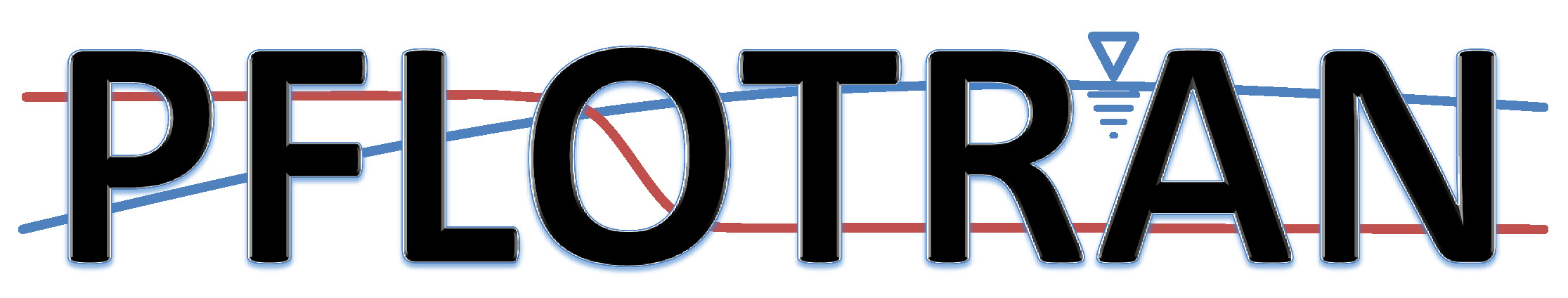Back to Input Deck Cards
CHECKPOINT¶
Defines checkpointing options for restart capability.
Required Cards:¶
- CHECKPOINT
Opens the CHECKPOINT block and turns on checkpointing with a default ‘-restart.*’ file being generated at the end of a simulation. The TIMES and PERIODIC TIME/TIMESTEP cards below are necessary for checkpointing at specific times or timestep increments. The checkpoint card block must be located within the SIMULATION block.
Optional Cards:¶
- FORMAT <string>
Indicates the checkpoint file format. Only <string> = BINARY or HDF5 supported. If FORMAT is not specified, the default format is BINARY.
- PERIODIC TIME <double> <time_unit>
Specifies a time interval for checkpoint file output, where <double> is the length of the time interval, and <time_unit> indicates the units of the time interval.
- PERIODIC TIMESTEP <int>
Outputs checkpoint files every <int> number of timesteps. This option is identical to CHECKPOINT <int>.
- TIMES <time_unit> <double> <double> … <double>
Specifies the points in time when checkpoint file output is desired, where <time_unit> indicates the units of the points in time, and <double> is each point in time. Any number of specific time points can be listed.
- TIME_UNITS <time_unit>
By default, the time units for checkpoint files are consistent with the time units for all output. This card allows one to override the default time units so that checkpoint files are in a different unit of time.
If a periodic timestep is chosen, checkpoint files will be named “pflotran-ts<int>.chk”, where “ts” stands for timestep, and <int> is the time step number when the file was printed. If a periodic time, or specific times were chosen, checkpoint files will be named “pflotran-<double><time_unit>.chk”, where <double> is the simulation time, and <time_unit> is the unit of time specified in the CHECKPOINT card block. If the simulation completes (i.e. it reaches the final time), an additional checkpoint file appended with “-restart.chk” will also be written, where one can increase the final time and pick up from where the simulation stopped.
Examples¶
SIMULATION SIMULATION_TYPE SUBSURFACE PROCESS_MODELS SUBSURFACE_FLOW flow ... / SUBSURFACE_TRANSPORT transport ... / / CHECKPOINT PERIODIC TIMESTEP 5 TIMES y 10. 20. 25. 50. 55. FORMAT HDF5 TIME_UNITS d / RESTART FILENAME restart.chk RESET_TO_TIME_ZERO / END