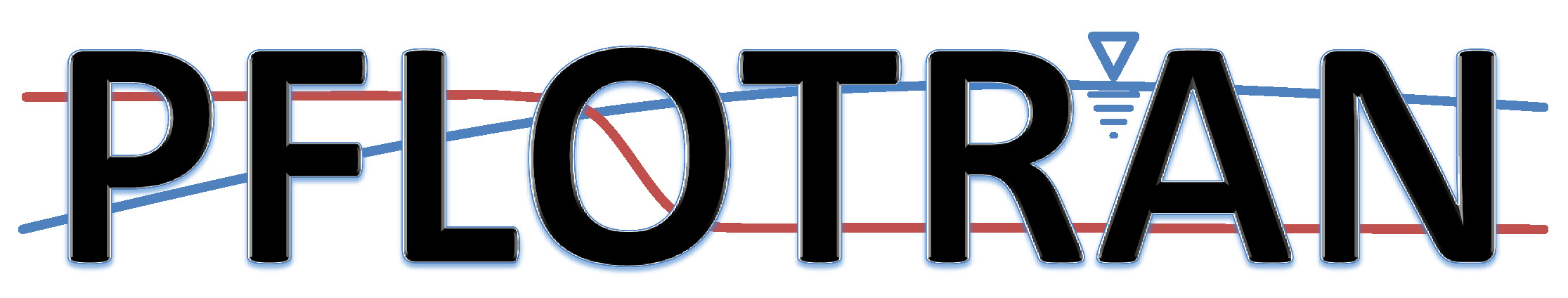Linux Primer¶
Basic Linux commands¶
cd <path> - change to directory path.
cd /home/user/pflotran/src/pflotran
cd .. (move up a directory)
cd (change to home directory)
cp <filename1> <filename2> - copy filename1 to filename2.
cp abc.in xyz.in
cp abc.in project/. (copy abc.in into directory project)
ls - list all files and directories in the current directory.
mkdir <foldername> - create a directory named foldername.
mkdir project
mv <filename1> <filepath> - rename file filename1 to filepath or move filename to directory/filename in filepath.
mv abc.in xyz.in (rename file)
mv abc.in project/. (move abc.in into directory project)
pwd - prints the path to the current directory or “print working directory”.
rm <filename> - remove file filename.
rm abc.in
Advanced Linux commands¶
gedit <filename> - open file filename in the gedit text editor.
gedit pflotran.in
grep “string” <filename> - search for instances of “string” in the file filename.
grep CHEMISTRY pflotran.in
ls -ltr - list files by last time modified in reverse order and in long listing format.
ls -ltr *.py
man <command> - display user manual for command.
man cp
rm -Rf <foldername> - force (f) recursive (R) removal of the directory folername and all underlying files and directories. Be careful!
rm -Rf project