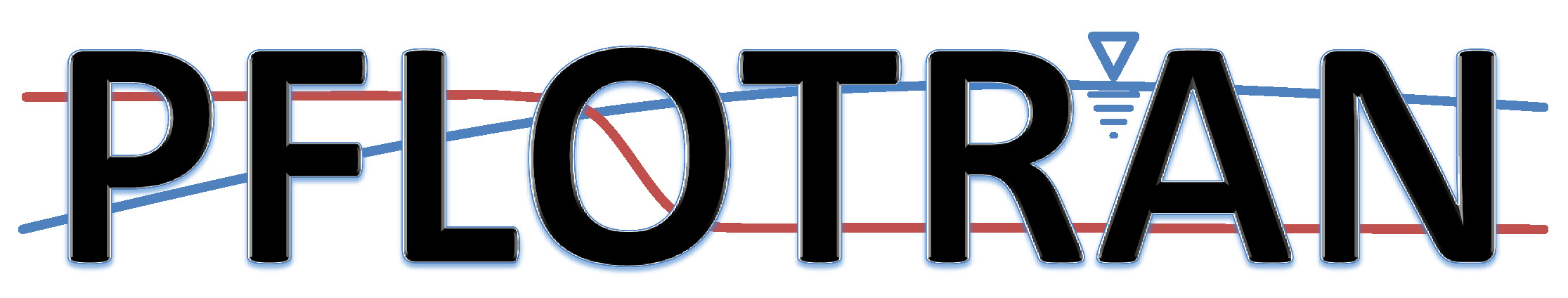Back to Input Deck Cards
STRATA¶
Couples material ids and/or properties with a region in the problem domain.
Required Cards:¶
- STRATA
Opens the strata block.
- FILE <string>
Name of an HDF5 file from which material IDs are read for each cell in the entire domain.
or
- MATERIAL <string>
Name of the material property to be associated with a region.
and
- REGION <string>
Name of region to be associated with a material property.
Optional Cards:¶
- START_TIME <float> <string>
Start time when STRATA card is relevant, where <string> indicates the units of time. This card is useful for changing a material property at a given point in time (e.g. due to human intrusion).
- END_TIME <float> <string>
End time when STRATA card is relevant, where <string> indicates the units of time.
- INACTIVE
Inactivates all cells in the associated REGION.
- REALIZATION_DEPENDENT
Specifies that material IDs listed in the material ID file are realization dependent.
Examples¶
Assign Hanford unit material properties to the source zone region:
STRATA MATERIAL hanford_unit REGION source_zone /
Assign material properties through material ids read from an HDF5 formatted file. No need for a region here as material ids are assigned to the entire grid on a cell by cell basis.
STRATA FILE ./543_material_ids.h5 /
Evolving strata:
MATERIAL_PROPERTY soil1 ID 1 ... PERMEABILITY PERM_ISO 1.d-12 / ... END MATERIAL_PROPERTY soil2 ID 2 ... PERMEABILITY PERM_ISO 5.d-13 / ... END STRATA REGION all MATERIAL soil1 START_TIME 0.d0 y FINAL_TIME 25.d0 y END STRATA REGION all MATERIAL soil2 START_TIME 25.d0 y FINAL_TIME 50.d0 y END
Example HDF5 file with material ids¶
The HDF5 file must have two datasets named Cell Ids and Material Ids
within a group named Materials. Use this
python script and associated
data file as an example of how to load
material ids into 543_material_ids.h5 (above).
To use this script, you must install compatible versions of the h5py and
numpy python libraries.